Help section
Introduction
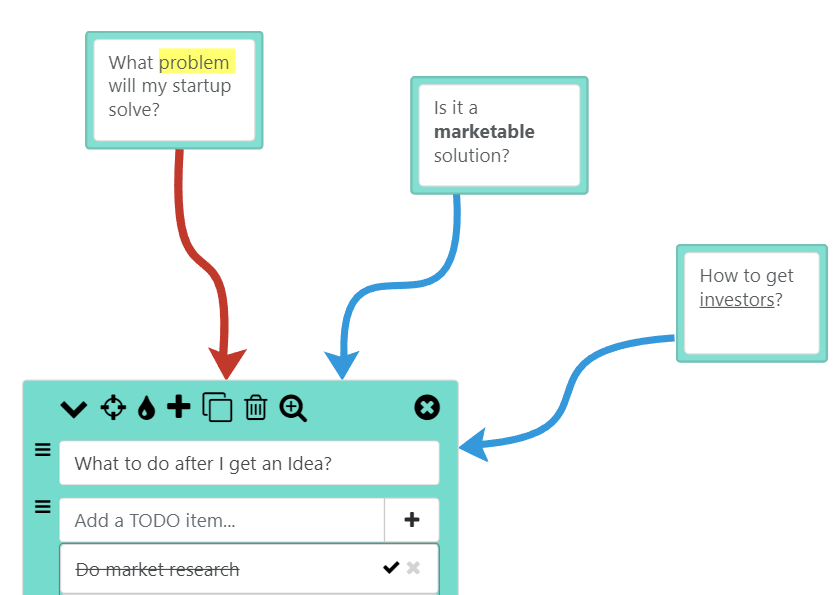
Don't want your data to be too structured? or want to just add small notes here and there? just the comment box! They're like mini-notes for your notes!
Introduction
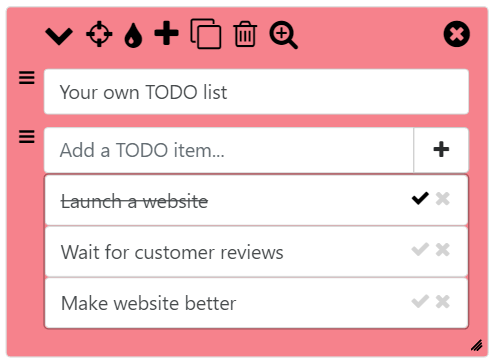
Mind mapping need not be restricted to just text and images. It can also help you get organized, track goals etc., That's where the todo box comes in!
Introduction
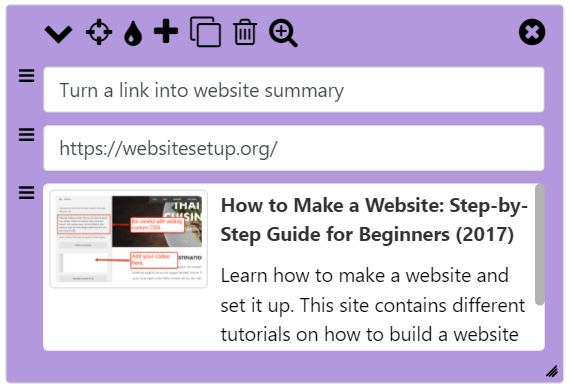
Bored with just text and images? Well, link entire websites, embed youtube videos, image albums, slideshare slides and more with website box!
Introduction
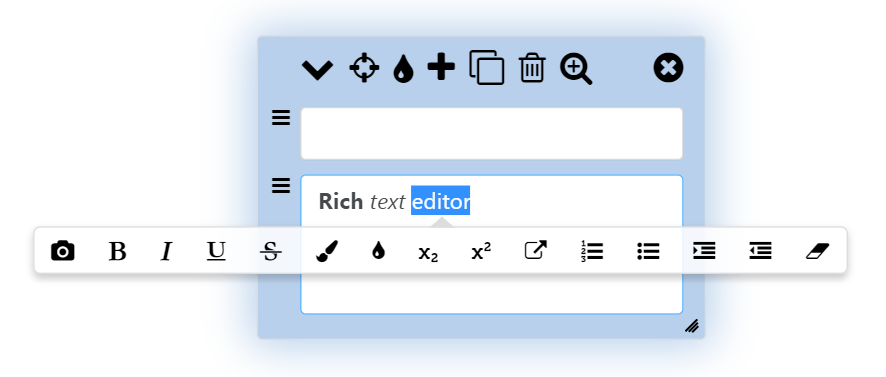
Text, images, and rich formatting - you can get very creative with the rich text box of MapsOfMind! Learn how to add and use some of the features of this box.
Introduction
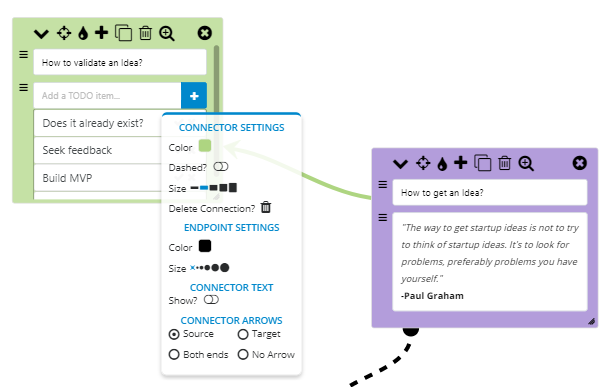
InfoBox is the building block of mind maps in MapsOfMind - learn how to use them effectively and all the things you can do to make your mind mapping experience easier in this post!