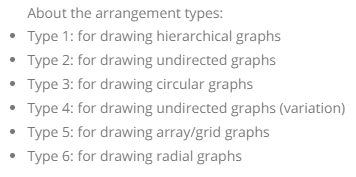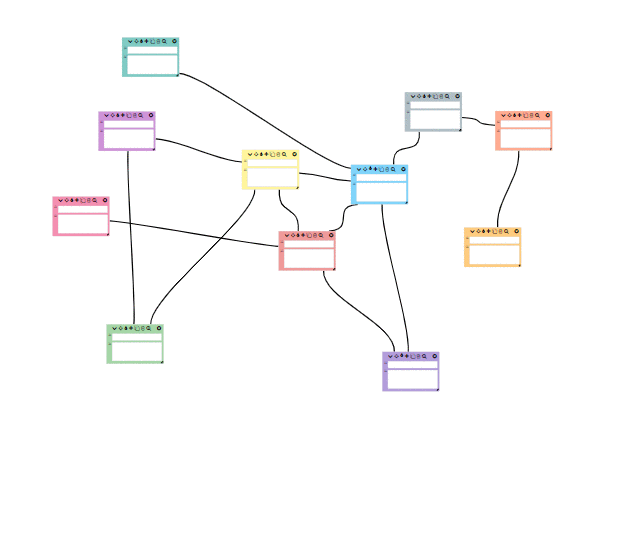What's new in MapsOfMind?
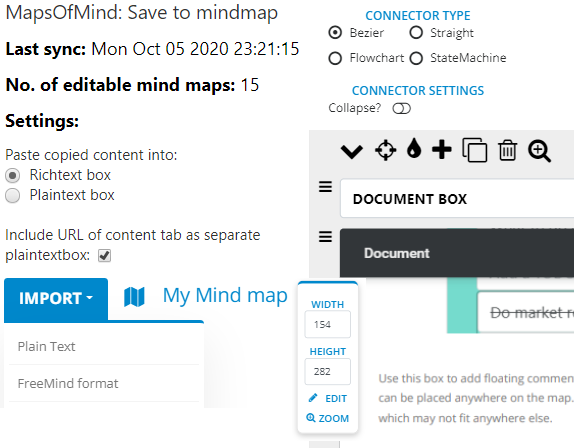
We've completely updated how MapsOfMind works from the group up - while most of the changes have been related to what happens behind the curtains (i.e, how MapsOfMind works as a website), there are a few additions and improvements in mind mapping functionalities.
The overall UI of MapsOfMind has not changed one bit. This is due to the fact that most of our users are very comfortable with the current UX and our users have had little to no issues in getting up to speed on using all features of MapsOfMind in just a few minutes after creating their first map.
Changes
What have we removed?
With respect to the features of the map, no feature has been removed. The only change you will notice is in the toolbar where we have to remove the group connection and group delete connection options. We noticed pretty much zero usage of these features and they were quite confusing to use so we have removed them. Just to repeat: No mind mapping functionality has been taken away!
What have we changed?
The way maps are saved. Since we have added real-time collaboration, we've had to do major revamps on how to map saving is done. This also means no more repeated pressing on Ctrl + S to save or map data being lost - since all changes go through the server individually, no map data can be lost due to the map not "saving". You can still go back to the old way of saving a map if you have network issues by going to your account settings and un-checking the real-time mode option. Another minor change is that connector context menu/connector settings is now opened by right-clicking the connector instead of left-clicking.
What have we added?
- Collaboration with multiple users
- New box (Document box) - You can now add PDFs and images directly to your InfoBoxes.
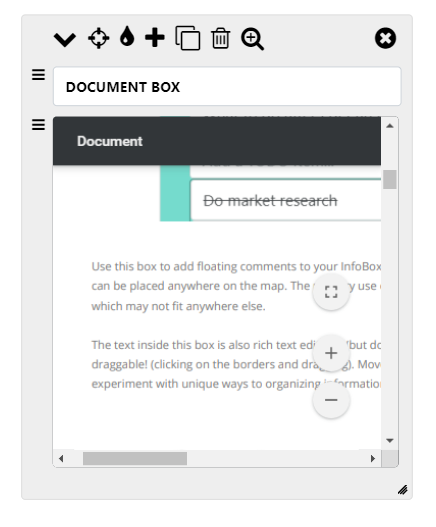
- New connector options - flow chart, straight line
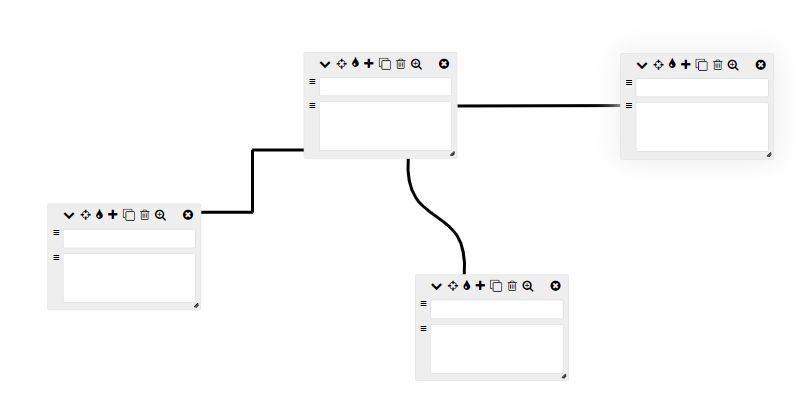
- Connectors can now collapse:
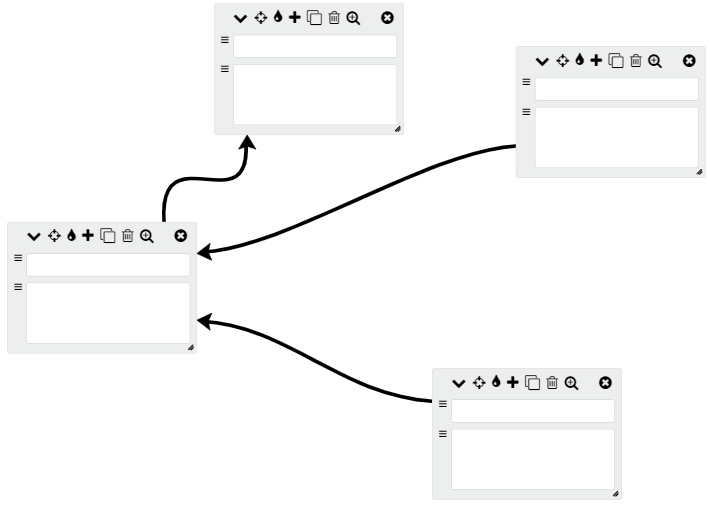
- Move boxes from one InfoBox to another:
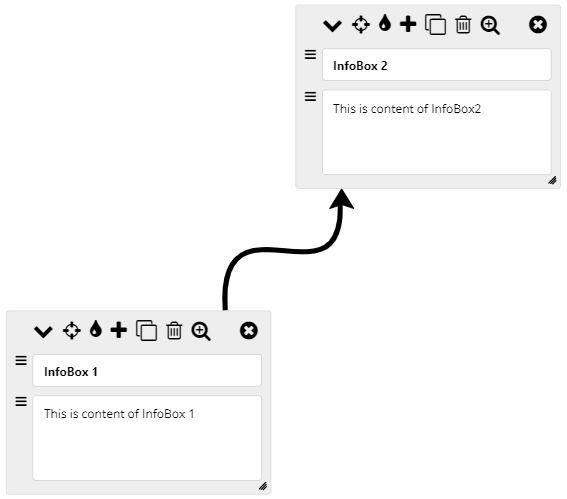
- You can now import from MapsOfMind format, FreeMind format, and even from your .txt files to a MapsOfMind map.
- Map groups feature and fine-grained UAC for map access.
- Better canvas size management - you can fit canvas to a map if you wish to do so or increase/decrease the size of the canvas from any direction
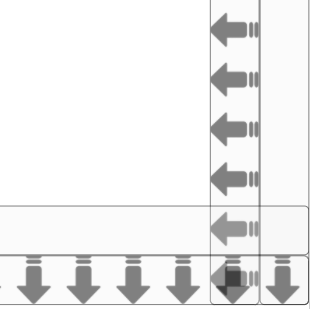
- Undo/Redo (finally!) for all map actions!
- Copy any text/link from any website directly to your mind map! (Chrome extension link):
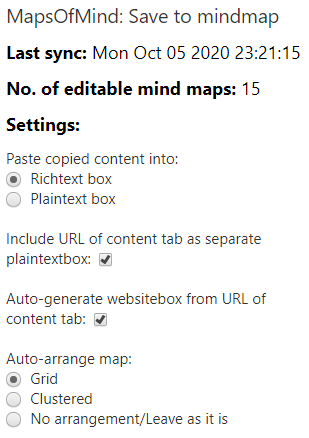
- Edit images in the map editor itself!
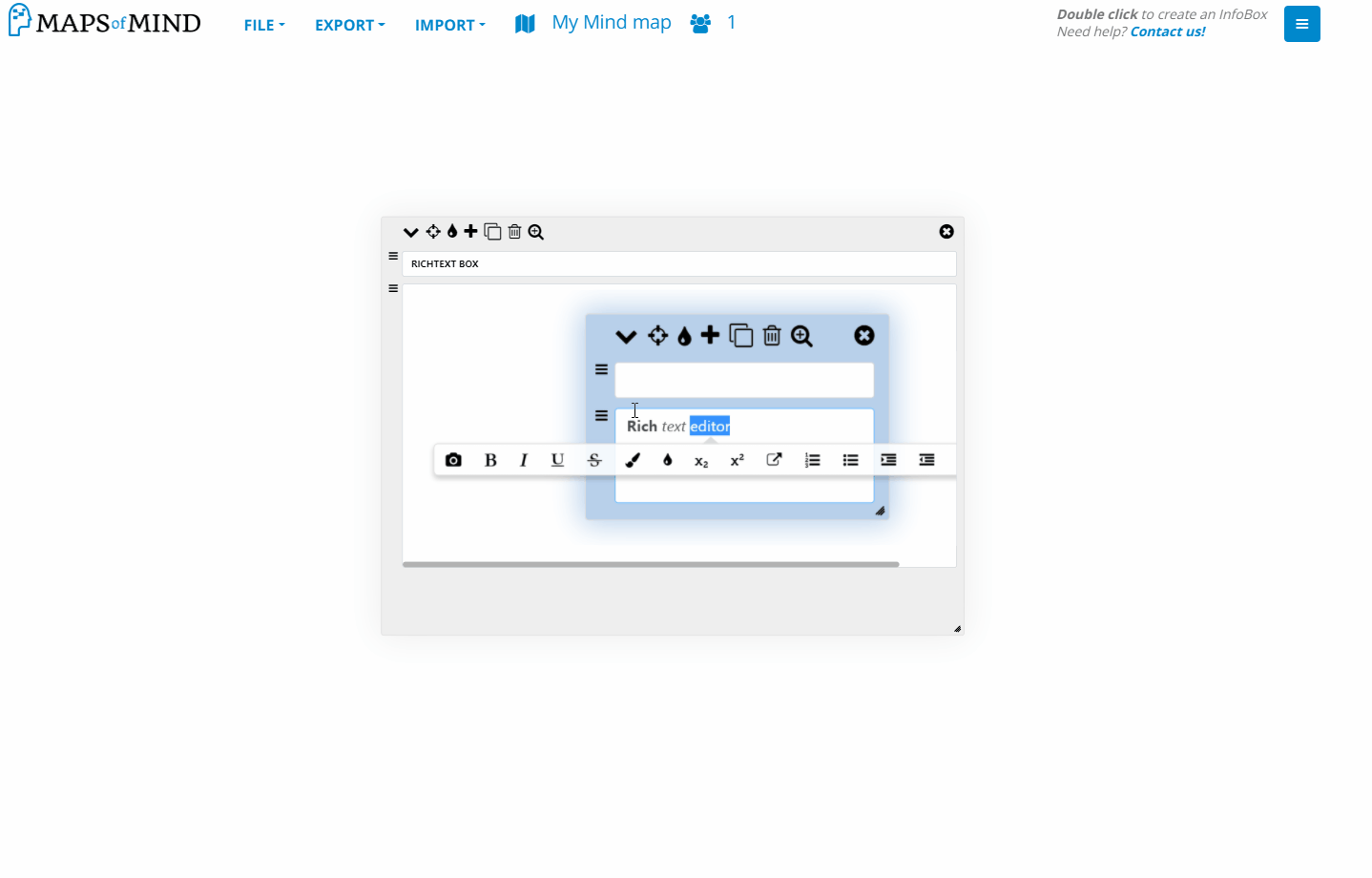
Our request
With these new features, we hope MapsOfMind is useful to many more users all over the world! Since our launch, we have grown a lot and received plenty of feedback with which we continue to improve MapsOfMind for all. Going forward, it would be immensely helpful if you could support us by purchasing a pro/supporter plan which includes all the above-listed features.
MapsOfMind is still free to use as it was before this change - nothing has changed in that regard. None of the existing (or new) users would lose anything in terms of features or components in their map - everything will be as it is. So, if you are an existing user, please do consider buying a yearly plan if you want to support us and if you think MapsOfMind has been useful to you! Please don't hesitate to let us know your feedback and any feature requests you may have and we'll do our best to accommodate your requests! To all our users, we hope to keep improving and growing MapsOfMind with your support!