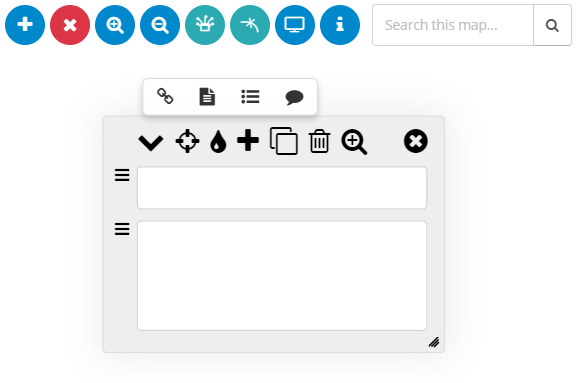MapsOfMind Features
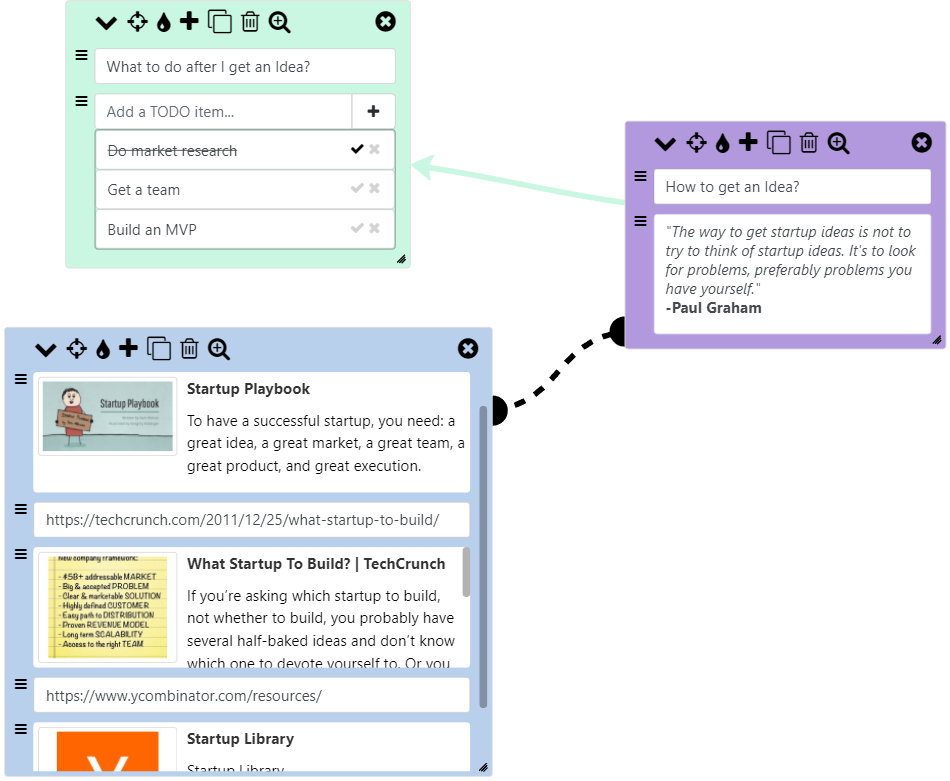
MapsOfMind has plenty of features to make mind mapping as easy and intuitive as possible!
The crux of mind maps made using MapsOfMind is the InfoBox. This is the component that makes up any mind map in MapsOfMind.
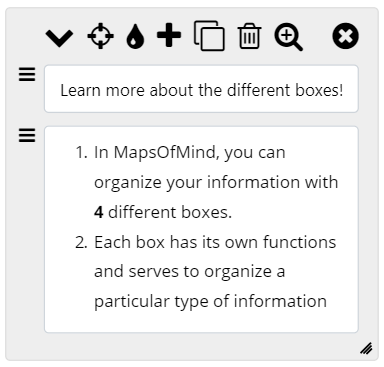
You can add different types of Boxes inside an InfoBox depending on what type of mind map you create and how you want to organize your information.
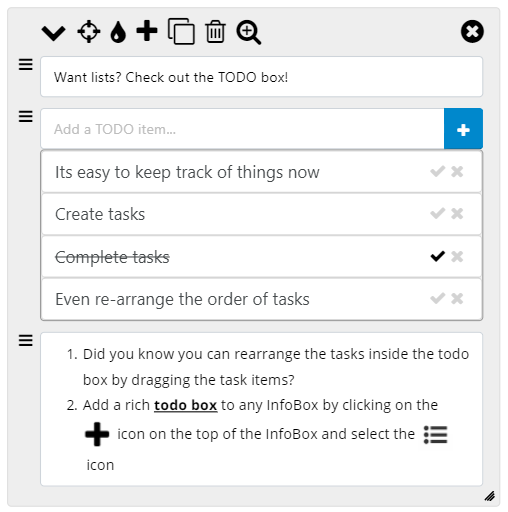
Here are a few examples of functions of different boxes:
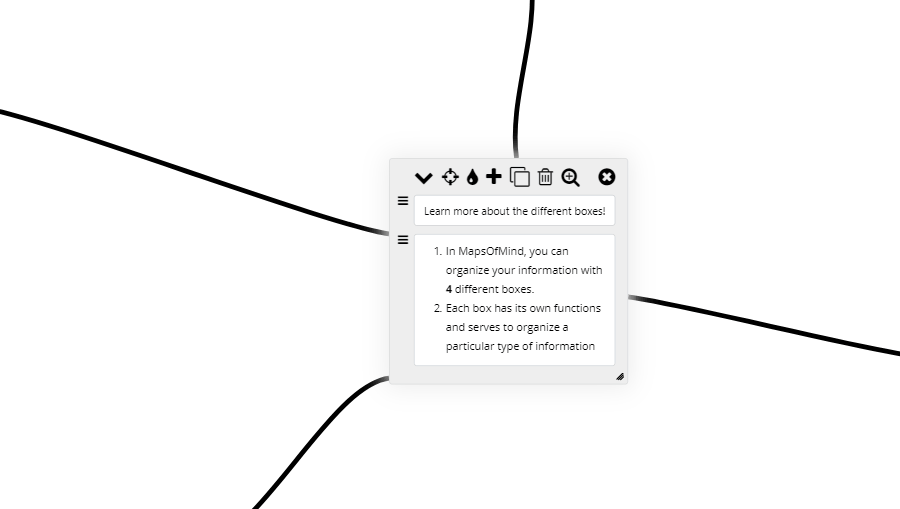
Creating and connecting InfoBoxes is very simple!

Easy to move around and organize by multi-selecting InfoBoxes.
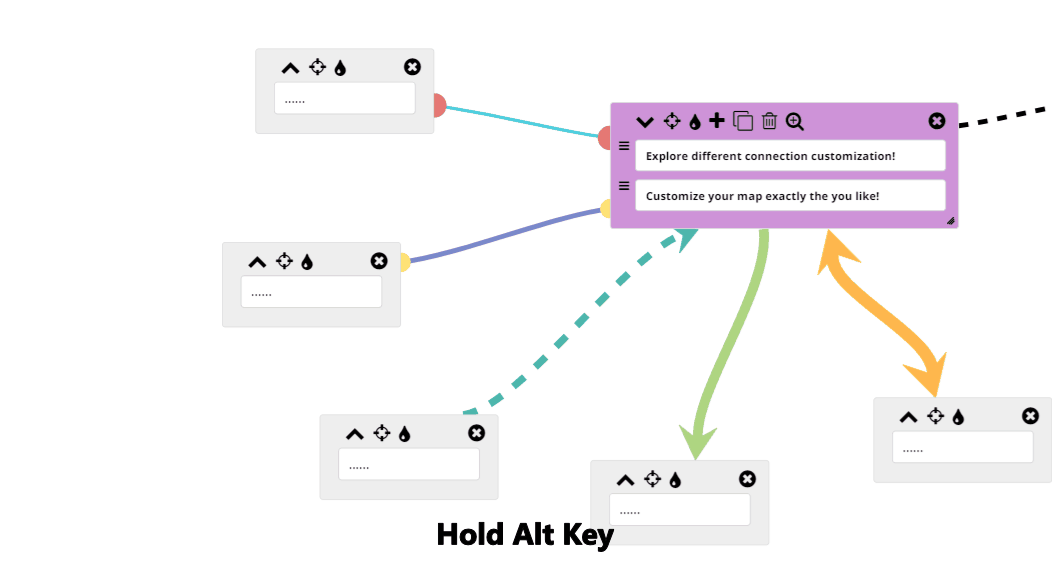
Every single box inside an InfoBox is re-arrangeable.
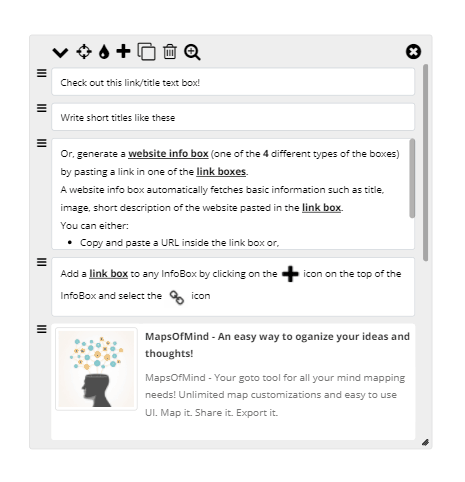
Even the connections are highly customizable!
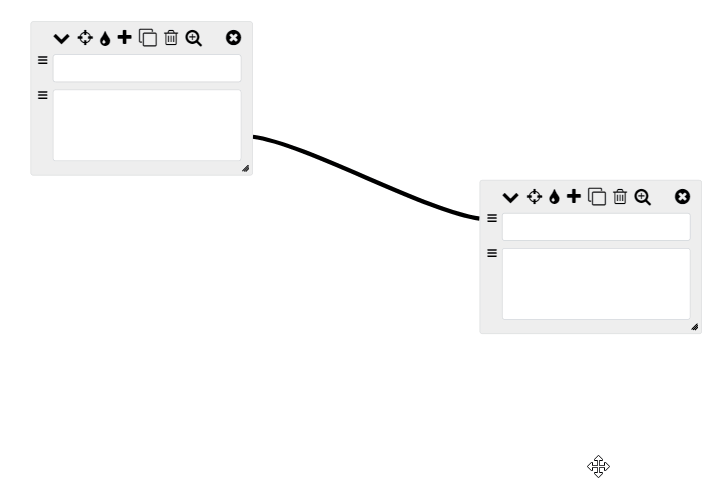
These and many more features for you to explore!...
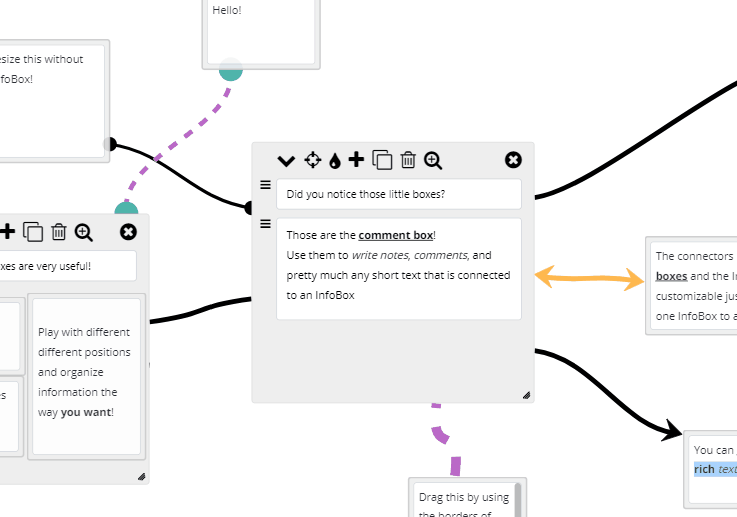
Click here for more details and guides on each feature and on how to use them.
Click here to check out all the new features recently added MapsOfMind!
Let us know if you would like a feature added or if you need help mind mapping with MapsOfMind!
Introduction
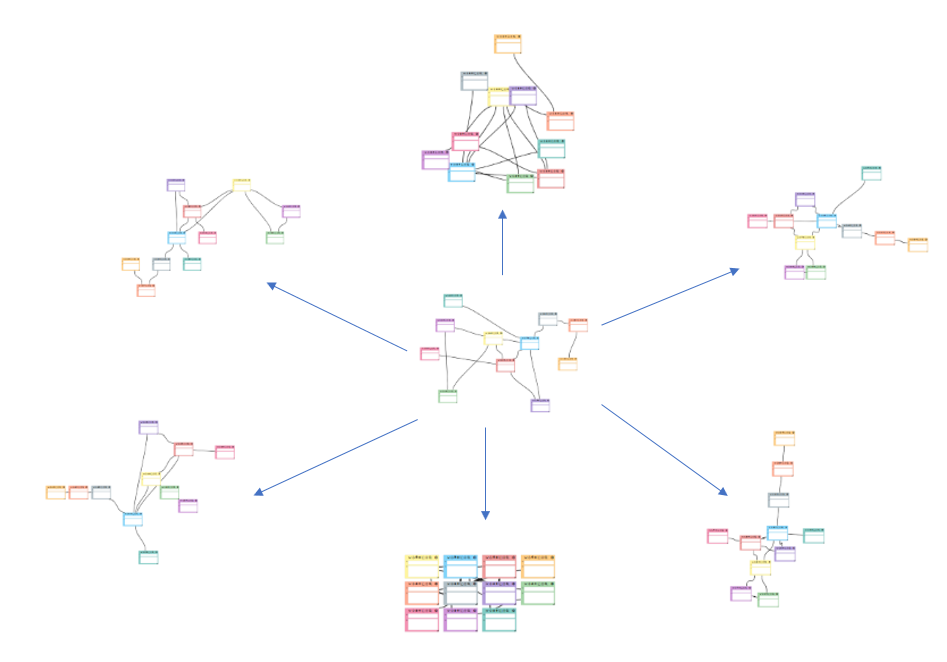
Introduction